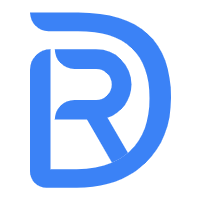针对近期学习,在本地尝试跑tabby,但是由于系统原因没成功(好像需要M系列的苹果芯片);突然看到近期出现的llama3 7B出来了,结合 ollama 在本地跑起来了,通过终端调用稍微有点卡,通过 open webUI 调用卡的相当厉害,调用方式如下图:
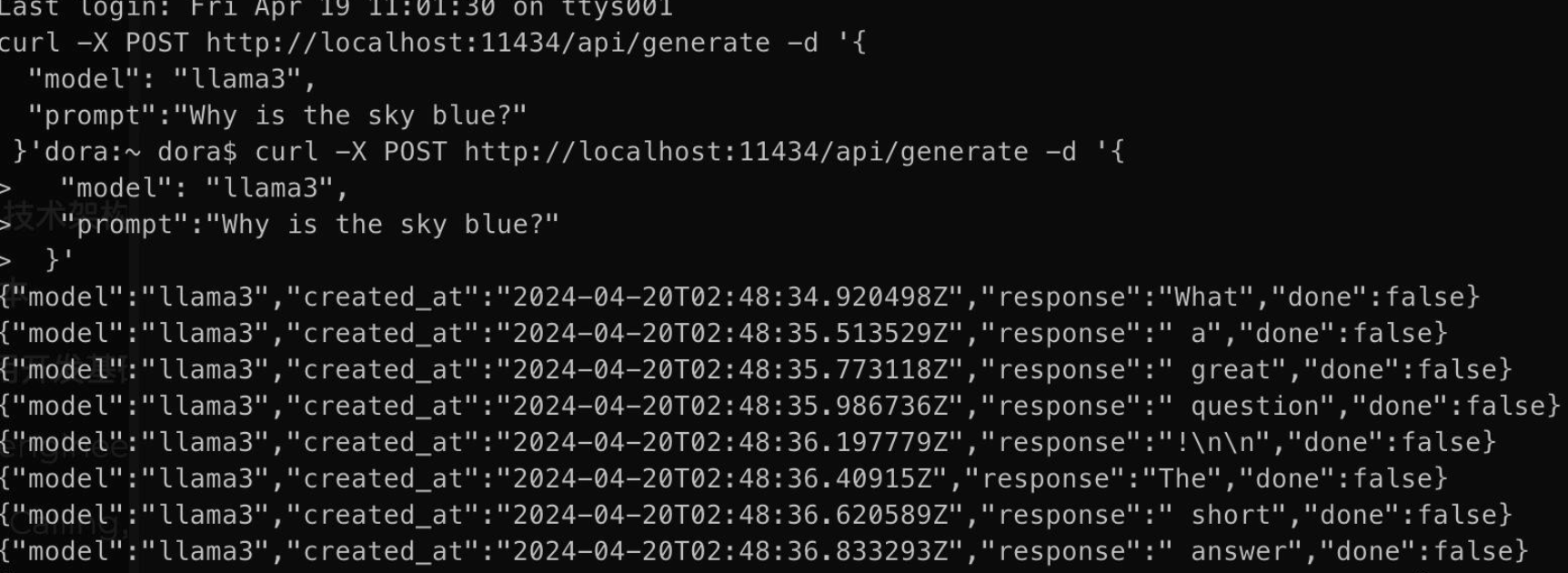
针对正课近期学习了 function calling ,指导思想是在通过调用 open ai 的过程中可以通过自己的方式来获取想要的数据,open ai 通过自然语言分析是否调用 function 并给出相应的回答,我做了两个例子
① 通过 function call 的方式调用接口,但是并不是所有情况都会调用接口,要不断尝试
# 初始化
from openai import OpenAI
from dotenv import load_dotenv, find_dotenv
import json
_ = load_dotenv(find_dotenv())
client = OpenAI()
def print_json(data):
"""
打印参数。如果参数是有结构的(如字典或列表),则以格式化的 JSON 形式打印;
否则,直接打印该值。
"""
if hasattr(data, "model_dump_json"):
data = json.loads(data.model_dump_json())
if isinstance(data, (list)):
for item in data:
print_json(item)
elif isinstance(data, (dict)):
print(json.dumps(data, indent=4, ensure_ascii=False))
else:
print(data)
def get_completion(messages, model="gpt-3.5-turbo"):
response = client.chat.completions.create(
model=model,
messages=messages,
temperature=0,
seed=1024, # 随机种子保持不变,temperature 和 prompt 不变的情况下,输出就会不变
tool_choice="auto", # 默认值,由 GPT 自主决定返回 function call 还是返回文字回复。也可以强制要求必须调用指定的函数,详见官方文档
tools=[
{
"type": "function",
"function": {
"name": "get_content_list",
"description": "根据关键字,优先从查出包含该关键字的文章列表,关键字可以存在于文章标题,标签,或者文章内容等",
"parameters": {
"type": "object",
"properties": {
"searchkey": {
"type": "string",
"description": "文章关键字",
},
},
},
},
},
],
)
return response.choices[0].message
import requests
def get_content_list(searchkey):
# 使用replace方法去掉"DoraCMS"
newSearchkey = searchkey.replace("DoraCMS", "")
# 使用strip方法去掉空格
final_string = newSearchkey.strip()
url = f"https://www.html-js.cn/api/content/getList?tagName=${searchkey}"
print(url)
r = requests.get(url)
result = r.json()
# print(result)
if "data" in result and result["data"]["docs"]:
return result["data"]["docs"][0]
return None
prompt = "DoraCMS的前端知识体系"
# prompt = "我到北京出差,给我推荐三里屯的酒店,和五道口附近的咖啡" # 一次请求两个调用
messages = [
{
"role": "system",
"content": "你是一个精通基于Nodejs的内容管理系统 DoraCMS 的全栈开发者。",
},
{"role": "user", "content": prompt},
]
response = get_completion(messages)
messages.append(response) # 把大模型的回复加入到对话中
print("=====GPT回复=====")
print_json(response)
while response.tool_calls is not None:
# 支持一次返回多个函数调用请求,所以要考虑到这种情况
for tool_call in response.tool_calls:
args = json.loads(tool_call.function.arguments)
print("函数参数展开:")
print_json(args)
# 函数路由
if tool_call.function.name == "get_content_list":
print("Call: get_content_list")
result = get_content_list(**args)
print("=====函数返回=====")
print_json(result)
messages.append(
{
"tool_call_id": tool_call.id, # 用于标识函数调用的 ID
"role": "tool",
"name": tool_call.function.name,
"content": str(result), # 数值result 必须转成字符串
}
)
response = get_completion(messages)
messages.append(response) # 把大模型的回复加入到对话中
print("=====最终回复=====")
print(response.content)
print("=====对话历史=====")
print_json(messages)
对话历史
=====对话历史=====
{
"role": "system",
"content": "你是一个精通基于Nodejs的内容管理系统 DoraCMS 的全栈开发者。"
}
{
"role": "user",
"content": "DoraCMS的前端知识体系"
}
{
"content": null,
"role": "assistant",
"function_call": null,
"tool_calls": [
{
"id": "call_rzVGg6qvlYQhCZTcuW7ThGSw",
"function": {
"arguments": "{\"searchkey\":\"DoraCMS前端知识体系\"}",
"name": "get_content_list"
},
"type": "function"
}
]
}
{
"tool_call_id": "call_rzVGg6qvlYQhCZTcuW7ThGSw",
"role": "tool",
"name": "get_content_list",
"content": "{'type': '1', 'categories': [{'enable': True, 'defaultUrl': 'document', '_id': 'Ek7skiaw', 'name': 'DoraCMS', 'contentTemp': None, 'url': '/document___Ek7skiaw', 'id': 'Ek7skiaw'}, {'enable': True, 'defaultUrl': 'document/softUpdate', '_id': '4yzPes6w', 'name': '版本升级', 'contentTemp': None, 'url': '/document/softUpdate___4yzPes6w', 'id': '4yzPes6w'}], 'tags': [{'_id': 'IZHCVQcry', 'name': 'nodecms', 'url': '/tag/nodecms', 'id': 'IZHCVQcry'}, {'_id': 'WXN4r2Ct', 'name': 'eggcms', 'url': '/tag/eggcms', 'id': 'WXN4r2Ct'}], 'keywords': [], 'sImg': 'https://cdn.html-js.cn/cms/upload/images/20210925/1632580364803065432.png', 'videoImg': '', 'state': '2', 'isTop': 1, 'roofPlacement': '0', 'clickNum': 7345, '_id': 'bTtSErSoF', 'title': 'Nodejs 内容管理系统 DoraCMS 2.1.8 发布', 'stitle': 'DoraCMS 2.1.7-- 版本发布', 'author': {'logo': 'https://cdn.html-js.cn/cms/upload/smallimgs/img1448202744000.jpg', '_id': '4JiWCMhzg', 'userName': 'doramart'}, 'discription': '近期对DoraCMS做了一些优化,也修复了一些bug,为了让vscode不再出现令人讨厌的格式问题,加入了eslint和prettier进行格式化校验', 'uAuthor': {'logo': 'https://cdn.html-js.cn/cms/upload/smallimgs/img1447739082000.jpg', 'group': '0', '_id': '41oT6sQXl', 'userName': 'doramart', 'name': '生哥', 'id': '41oT6sQXl', 'had_followed': False}, 'date': '2021-09-25 22:32:48', 'updateDate': '2021-09-25 22:32:48', 'url': '/details/bTtSErSoF.html', 'id': 'bTtSErSoF', 'hasPraised': False, 'hasComment': False, 'hasFavorite': False, 'hasDespise': False, 'commentNum': 0, 'likeNum': 1, 'favoriteNum': 0, 'despiseNum': 0}"
}
{
"content": "我找到了关于DoraCMS前端知识体系的文章:[Nodejs 内容管理系统 DoraCMS 2.1.8 发布](https://cdn.html-js.cn/cms/upload/images/20210925/1632580364803065432.png)。该文章介绍了DoraCMS 2.1.8 版本的发布内容,包括优化、bug修复以及格式化校验等方面的内容。你可以查看详细信息和了解更多内容。",
"role": "assistant",
"function_call": null,
"tool_calls": null
}
② 通过 function calling 的方式读取数据库,并查询;结果比较满意
# 读取数据库
import json
from openai import OpenAI
from dotenv import load_dotenv, find_dotenv
_ = load_dotenv(find_dotenv())
import pymysql
# # MariaDB连接配置
config = {
"host": "192.168.31.69", # 例如: 'your_remote_host.com'
"user": "root", # 例如: 'your_username'
"password": "******", # 例如: 'your_password'
"database": "doracms", # 例如: 'your_database'
"charset": "utf8mb4", # 防止乱码
"cursorclass": pymysql.cursors.DictCursor, # 返回字典类型的查询结果
"port": 3309,
}
# 连接数据库
connection = pymysql.connect(**config)
# 一个辅助函数,只为演示方便。不重要
def print_json(data):
"""
打印参数。如果参数是有结构的(如字典或列表),则以格式化的 JSON 形式打印;
否则,直接打印该值。
"""
if hasattr(data, "model_dump_json"):
data = json.loads(data.model_dump_json())
if isinstance(data, (list, dict)):
print(json.dumps(data, indent=4, ensure_ascii=False))
else:
print(data)
client = OpenAI()
database_schema_string = """
CREATE TABLE `doracms_user` (
`id` int(11) NOT NULL,
`enable` tinyint(1) NOT NULL DEFAULT 1,
`name` varchar(255) DEFAULT NULL,
`user_name` varchar(255) DEFAULT NULL,
`password` varchar(100) DEFAULT NULL,
`email` varchar(255) DEFAULT NULL,
`qq` int(11) DEFAULT NULL,
`phone_num` varchar(255) DEFAULT NULL,
`country_code` varchar(255) DEFAULT NULL,
`id_no` int(11) DEFAULT NULL,
`id_type` varchar(255) DEFAULT '1',
`comments` varchar(255) DEFAULT '',
`introduction` varchar(255) DEFAULT '',
`position` varchar(255) DEFAULT NULL,
`profession` varchar(255) DEFAULT NULL,
`industry` varchar(255) DEFAULT NULL,
`experience` varchar(255) DEFAULT NULL,
`company` varchar(255) DEFAULT NULL,
`website` varchar(255) DEFAULT NULL,
`logo` varchar(500) DEFAULT '/static/upload/images/defaultlogo.png',
`group` varchar(255) DEFAULT '0',
`province` varchar(255) DEFAULT NULL,
`city` varchar(255) DEFAULT NULL,
`gender` varchar(255) DEFAULT '0',
`state` varchar(255) DEFAULT '1',
`retrieve_time` bigint(20) DEFAULT NULL,
`login_active` tinyint(1) DEFAULT 0,
`device_id` varchar(255) DEFAULT NULL,
`created_at` datetime NOT NULL,
`updated_at` datetime NOT NULL
) ENGINE=InnoDB DEFAULT CHARSET=utf8;
"""
def get_sql_completion(messages, model="gpt-3.5-turbo"):
response = client.chat.completions.create(
model=model,
messages=messages,
temperature=0,
tools=[
{ # 摘自 OpenAI 官方示例 https://github.com/openai/openai-cookbook/blob/main/examples/How_to_call_functions_with_chat_models.ipynb
"type": "function",
"function": {
"name": "ask_database",
"description": "Use this function to answer user questions about business. \
Output should be a fully formed SQL query.",
"parameters": {
"type": "object",
"properties": {
"query": {
"type": "string",
"description": f"""
SQL query extracting info to answer the user's question.
SQL should be read or write using this database schema:
{database_schema_string}
The query should be returned in plain text, not in JSON.
The query should only contain grammars supported by Mairadb.
""",
}
},
"required": ["query"],
},
},
}
],
)
return response.choices[0].message
def ask_database(query):
try:
with connection.cursor() as cursor:
# 执行查询脚本
# 例如: SELECT * FROM your_table WHERE your_condition
# sql = "SELECT * FROM your_table WHERE your_condition"
cursor.execute(query)
# 获取查询结果
result = cursor.fetchall()
# print("-----", result)
return result
finally:
# 关闭数据库连接
connection.close()
prompt = "DoraCMS站点注册用户数是多少"
messages = [
{
"role": "system",
"content": "你是全栈开发者,熟悉DoraCMS管理系统实现的基本原理和数据库结构",
},
{"role": "user", "content": prompt},
]
response = get_sql_completion(messages)
if response.content is None:
response.content = ""
messages.append(response)
print("====Function Calling====")
print_json(response)
if response.tool_calls is not None:
tool_call = response.tool_calls[0]
if tool_call.function.name == "ask_database":
arguments = tool_call.function.arguments
args = json.loads(arguments)
print("====SQL====")
print(args["query"])
result = ask_database(args["query"])
print("====DB Records====")
print(result)
messages.append(
{
"tool_call_id": tool_call.id,
"role": "tool",
"name": "ask_database",
"content": str(result),
}
)
response = get_sql_completion(messages)
print("====最终回复====")
print(response.content)
执行结果
====Function Calling====
{
"content": "",
"role": "assistant",
"function_call": null,
"tool_calls": [
{
"id": "call_LRm7MZQKYEDh4b6JQhimuuL9",
"function": {
"arguments": "{\"query\":\"SELECT COUNT(id) AS total_users FROM doracms_user\"}",
"name": "ask_database"
},
"type": "function"
}
]
}
====SQL====
SELECT COUNT(id) AS total_users FROM doracms_user
====DB Records====
[{'total_users': 808}]
====最终回复====
DoraCMS站点注册用户数为808。
总结: function-calling 的指导思想是可以自定义回调函数,这个回调函数可以是调用一个接口,也可以通过提示词告诉 gpt 数据库相关基础信息,让gpt生成 SQL语句并执行,通过执行结果作为入参继续调用gpt来获取最终结果。function-calling 适用场景为在网上不容易查到的信息,原因是大语言模型是数据并不是最新的(虽然可以联网),需要注意,通过function-calling 查询到的私有数据上送 gpt 是有风险的,对数据敏感的场景最好是私有的大模型来处理相关逻辑