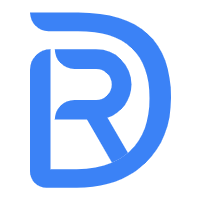动态渲染实例
首先,我们建立一个views目录,用来储存动态模板文件,里面建立两个文件index.html和about.html
index.html
<!doctype html> <html> <head> <title><%=locals.title%></title> </head> <body> hello:<%=locals.name%> </body> </html>
bookabout.htmlbook
<!doctype html>
<html>
<head>
<title>locals.title</title>
</head>
<body>
<p>About me:</p>
<table border=1>
<% locals.info.forEach(function(r){%>
<tr>
<td><%=r[0]%></td>
<td><%=r[1]%></td>
</tr>
<% }) %>
</table>
</body>
</html>run.js运行文件
var fk = require("../..")
,App = fk.App
,download = fk.download
,app = new App
,view = fk.view
,fs = require("fs");
app.use(view(__dirname+"/views"));
app.get("/",function(req,res){
res.view("index.html",{title:"index page",name:"leo"});
})
app.get("/about",function(req,res){
var info = [
["Name","Leo"],
["Tel","213442322"],
["Card","322232"]
]
res.view('about.html',{title:"about me info",info:info});
})
app.listen(3000);当启动 node run 后,在浏览器中输入 http://localhost:3000 会显示index.html模板+数据的页面。下面是浏览器显示的html源代码:
<!doctype html> <html> <head> <title>index page</title> </head> <body> hello:leo </body> </html>
当输入 http://localhost:3000/about 时,浏览器页面的html源代码如下:
<!doctype html> <html> <head> <title>locals.title</title> </head> <body> <p>About me:</p> <table border=1> <tr> <td>Name</td> <td>Leo</td> </tr> <tr> <td>Tel</td> <td>213442322</td> </tr> <tr> <td>Card</td> <td>322232</td> </tr> </table> </body> </html>
通过这个实例,我们知道了动态模板渲染的重要性,想象一下如果web框架没有这个功能,那还能用它做什么呢。明天是stuwebfk框架开发的最后一天,让stuwebfk具有session会话特性。